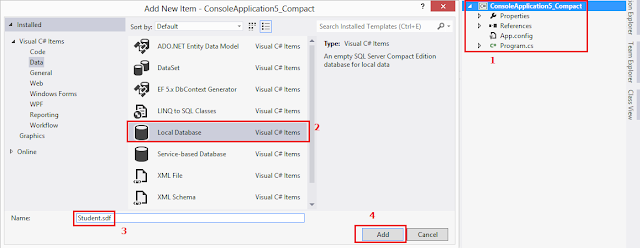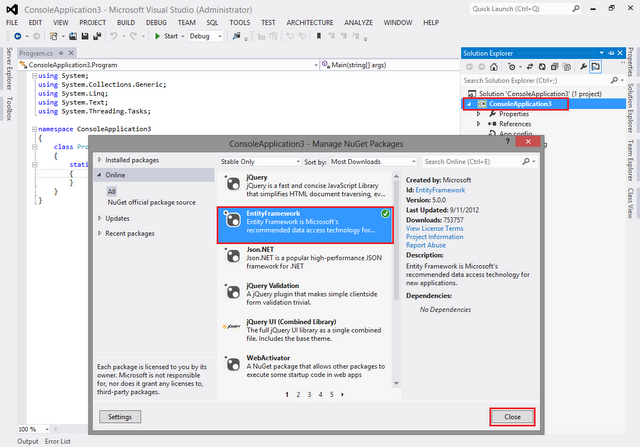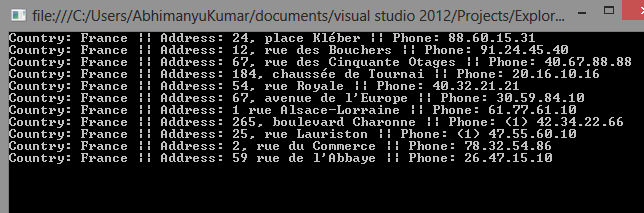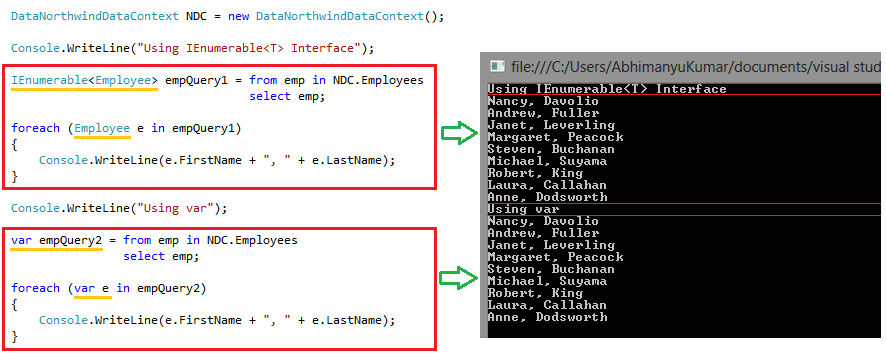Filter Records in MVC

In this quick post you will learn various ways to filter records in MVC. Before starting let’s have a quick look at a controller and view page that I will use in this article. I will be using the SQL Server Northwind sample database in this article, you can download it from the Microsoft website and set up the same project to explore it.