The database principal owns a schema in the database, and cannot be dropped. (Microsoft SQL Server, Error: 15138)
Today
I added a new user in my existing database for some web application experiments
and when I tried to delete the user I received following error message.
Complete Error Message:
Drop failed for User 'NT AUTHORITY\NETWORK SERVICE'. (Microsoft.SqlServer.Smo)
Complete Error Message:
Drop failed for User 'NT AUTHORITY\NETWORK SERVICE'. (Microsoft.SqlServer.Smo)
For help, click: http://go.microsoft.com/fwlink?ProdName=Microsoft+SQL+Server&ProdVer=10.50.1600.1+((KJ_RTM).1004021540+)&EvtSrc=Microsoft.SqlServer.Management.Smo.ExceptionTemplates.FailedOperationExceptionText&EvtID=Drop+User&LinkId=20476
ADDITIONAL INFORMATION: An exception occurred
while executing a Transact-SQL statement or batch. (Microsoft.SqlServer.ConnectionInfo)
The database principal owns a schema in the
database, and cannot be dropped. (Microsoft SQL Server, Error: 15138)
For help, click: http://go.microsoft.com/fwlink?ProdName=Microsoft+SQL+Server&ProdVer=10.50.1600&EvtSrc=MSSQLServer&EvtID=15138&LinkId=20476
Reason
If
you remember when adding the user 'NT
AUTHORITY\NETWORK SERVICE' you marked this new user as database owner.
Now
before deleting the user 'NT AUTHORITY\NETWORK SERVICE', you need to mark any
other user like 'dbo' as database owner.
And
then try deleting the user 'NT AUTHORITY\NETWORK SERVICE'.
If
you want to do the same using script, there is a very-very nice tutorial by
Pinal Dave sir on the same here http://blog.sqlauthority.com/2011/12/26/sql-server-fix-error-15138-the-database-principal-owns-a-schema-in-the-database-and-cannot-be-dropped/
Hope
you like it. Thanks.
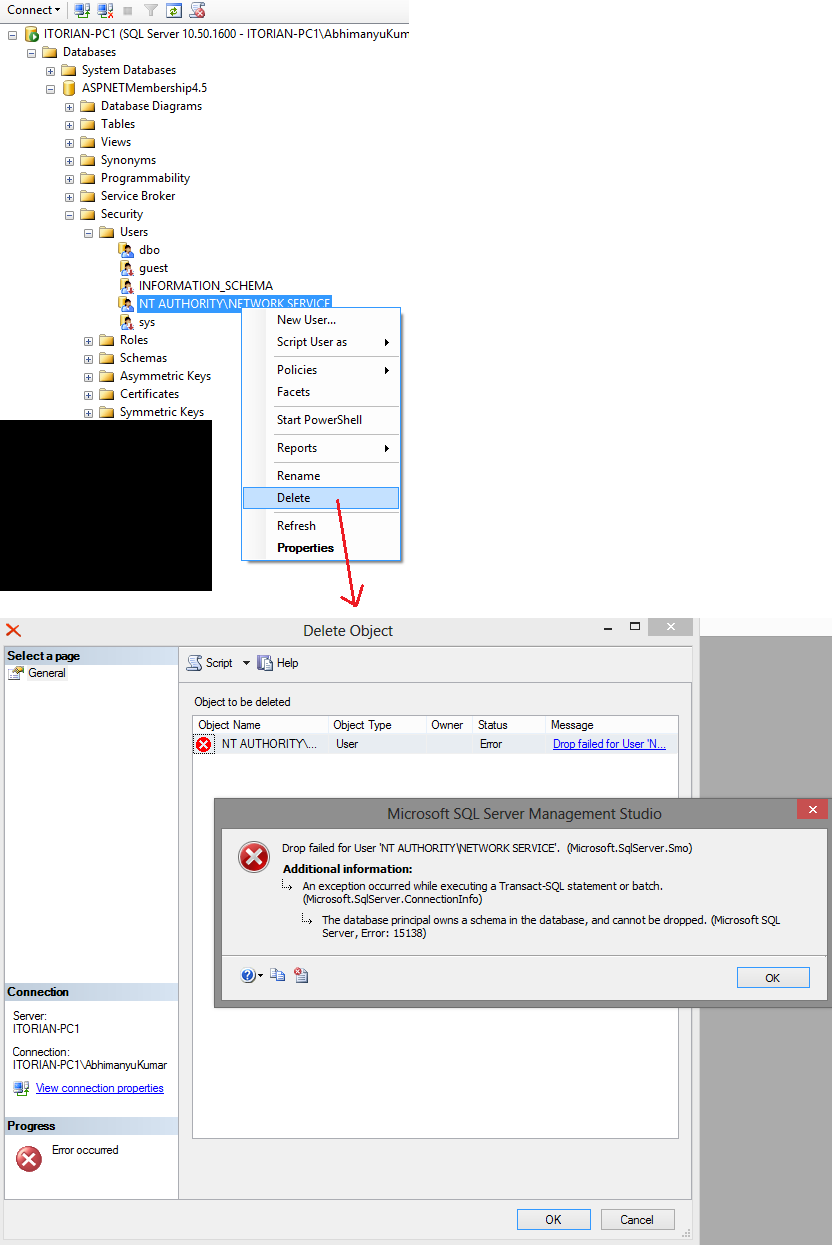




Waow!! Great you have explained step by step nicely. Very small and common thing, but really very important.
ReplyDelete