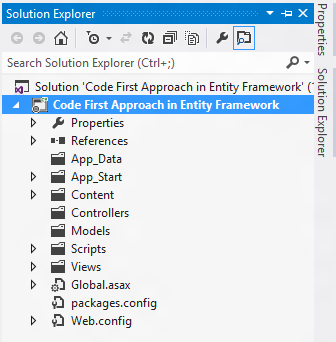In this post you will find code snippet to migrate your classic Azure VMs that is part of virtual networks. That is, you will learn Migrating Azure VMs on VNet from Azure Service Management (Classic or ASM) to Azure Resource Manager (Resource Manager or ARM). Without too much discussion, let's start step by step. You need to have PowerShell installed. In the process of migration you first need to sign in your subscription using modern way that is ARM to prepare migration and then sign in your same subscription using classic approach that is ASM to perform migration and commit. Step 1. Let's login ARM Login-AzureRmAccount Step 2. Store subscription id into a variable $SubID = "1345e4-4561-1bd7-55c1-e3848012qw4r" Step 3. Select subscription using above variable Select-AzureRmSubscription -SubscriptionID $SubID Step 4. Now, let's prepare the migration on ARM, this operation may take few minutes. Register-AzureRmResourceProvider -ProviderNamespa...